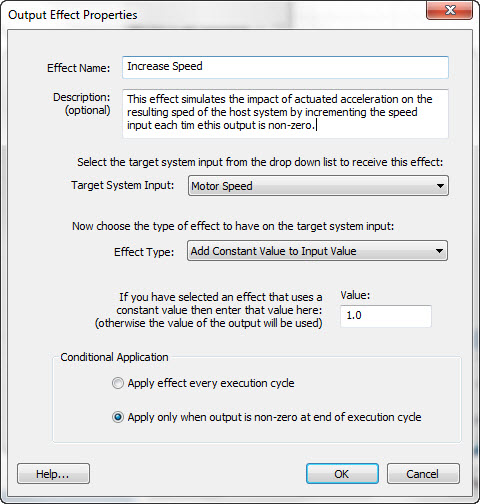An Output Effect is a method for modifying the value of a system input during simulation. Each cycle of simulation results in a final computation of each system output value.
At this point in the execution cycle, we can simulate the potential real world impact that an output decision might have on incoming sensor data (which is served through the System Inputs).
During simulation, there are two ways we can administer this numeric impact to a target system input:
1) we can have it occur each execution cycle regardless of the value of the
parent output, or
2) we can administer this
effect only when the value of the parent output is a non-zero value.
In either case, we need to choose how we manipulate the input value - and as of AIB Version 3.04,
there are 6 ways:
- 1) Set Input Value to Constant Value
- 2) Set Input Value to Current Value
- 3) Add Constant Value to Input Value
- 4) Add Output Value to Input Value
- 5) Multiply Input Value by Constant Value
- 6) Multiply Input Value by Output Value